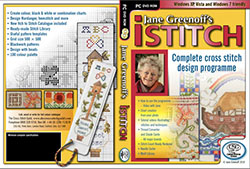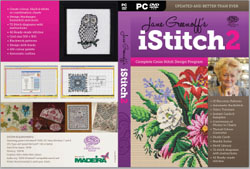|

|
|||
|
||||
| Q: Why do I get an error when I try to print a chart when I can print out a key and pattern information with no problem? |
|
A: Version 1.0.0.0 and 1.0.0.1 were not compatible with some Windows printer drivers. Version 1.0.0.2 and later have addressed this and should solve your printing problem. Simply go to the "HELP" menu and select "Check for Updates" and download the latest version. You will need to restart the program after it has installed. Please check that the startup screen shows version number 1.0.0.2 or later. If you have problems updating please see the FAQ below entitled "Why can't I update my program with Windows 7?" |
| Q: Why can't I play any of the tutorial videos? |
|
A: The videos in iStitch are encoded in a format known as MPEG-2 which require a suitable decoder (CODEC) installed on your computer to play them.
If they are not playing it is likely that the decoder included with the iStitch installer did not install properly. You can install it from the iStitch disk by finding the file "MPEG-2.exe" and double clicking it. Then press the “Install Codec” button on the window which pops up. Alternatively you can download it by clicking here. This is a ZIP file which will need unzipping to get the MPEG-2.exe file. This can then be double-clicked to run it and install the codec. |
| Q: Why can't I hear any sound on the tutorial videos? |
|
A: In order to get sound you need a specific decoder on your system called a codec. The sound on the videos are encoded using an audio codec named AC3. When iStitch installs it also installs this codec automatically.
It sounds like it either hasn’t installed or your system didn’t like it in some way! The first thing to try is re-installing the codec manually from the iStitch folder on your computer. To do this go to "My Computer" then "C:" drive, then to “Program Files” folder and finally to the "iStitch" folder. You should see lots of files listed in that folder. Look for one called “ac3filter_1_11.exe”. Double click this file to install it again. Now test if the sound is working. If it still isn’t working please try downloading and installing an alternative AC3 decoder from: http://ac3filter.net/projects/ac3filter/releases |
| Q: Why can't I update my program with Windows 7/8/10?" |
|
A: The reason is most likely due to you not having sufficient permission to update files. Exit the program and then click the icon with the RIGHT mouse
button and choose "Run As Administrator" from the menu which pops up. This should allow you to update.
If you still have problems you can also try disabling the UAC (User Access Control) system in Windows 7/8/10. This is the feature which asks you about any update or program activation. A simple search on Google will provide details on how to do this. If you need the extra security you can re-enable it after updating. |